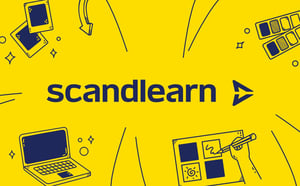Watermark for courseware
Every element on our courseware pages serves a purpose — some guide the learner’s attention, while others quietly protect the work behind the scenes. Among those is the watermark, a small but crucial design feature that helps us preserve the integrity of our content without compromising its visual appeal.
24-10-25
 |
Christopher D'Esposito, Graphic Designer |
Our courseware represents significant creative and intellectual investment — from writing and design to video production and interactivity. To help protect that work from misuse, we apply a non-obtrusive watermark to each page or video frame.
While it may be subtle, the watermark serves as a quiet but constant reminder of ownership, helping to deter unauthorised use of our materials while maintaining the visual quality of our learning experience.

----
Why we use a watermark
At present, a discreet watermark remains the most reliable and practical way to protect our content from unauthorized sharing or reproduction.
Our watermark reinforces both authenticity and accountability — it signals to learners and third parties alike that the content belongs to us and is covered by copyright protection.
Download the watermark now
Placement and positioning
To ensure both visibility and visual harmony, the watermark is positioned just inside the Magenta Action Safe Area. This placement keeps it consistently visible without interfering with any text, boxes, or important content that appears within the Green Content Safe Area.
A few key points to remember:
-
The watermark should never overlap critical text or graphics.
-
Its size and opacity should keep it readable yet subtle — noticeable without drawing focus away from the learning content.
-
When used with background imagery, confirm that the watermark remains legible against lighter or darker areas of the image.

----
Working with foreground and background elements
In cases where a background image or video fills the entire frame, ensure that any foreground subjects (for example, people or objects of focus) are still positioned within the Content Safe Area.
This keeps the visual hierarchy intact: the learner’s eye remains on the main subject while the watermark quietly reinforces brand protection in the periphery.
Consistency and brand alignment
The watermark is unique among our brand elements. While most uses of the secondary minimised logo follow strict size and placement rules, the watermark is a special exception — a purposeful adaptation designed for discreet, protective use.
In this context, the logo isn’t acting as any brand signposting or as part of any call-to-action; it’s serving a different functional role as part of our copyright protection system. As such, its appearance and position are governed by a slightly different set of considerations: it must remain identifiable as our brand, yet subtle enough to avoid competing with learning content.
To maintain this balance, always ensure the following:
-
Use the approved watermark file (based on the minimized logo) — do not recreate or modify it.
-
Maintain consistent opacity, scale, and alignment across all screen sizes and formats.
-
Keep the watermark positioned just inside the Magenta Action Safe Area, ensuring visibility without distraction.
-
Do not add shadows, gradients, color changes, or animations. The watermark’s strength lies in its restraint and consistency.
Handled correctly, the watermark extends our brand identity into the protective layer of our design — reinforcing authenticity and ownership while respecting the quiet, refined look of our courseware.
The watermark is a small but vital piece of our visual system — a branded layer of protection that safeguards our creative work while respecting the learner’s experience.
By applying it carefully and consistently, we strike the right balance between security and aesthetics, reinforcing our brand integrity across every course page we produce.
 |
Christopher D'Esposito, Graphic Designer |